
Accredited Courses
We offer SACE and HPCSA accredited courses for professionals. Our courses are valuable for parents and carers too, providing tips, strategies, knowledge and support to all those involved in caring for a person with complex needs.

Customised Training
We offer customised courses to meet the needs of your team. We are experienced at hosting small and large events and can manage the catering, venue and logistics too. Chat to us to find out more!
OUR SERVICES
I'm a paragraph. Click here to add your own text and edit me. It’s easy. Just click “Edit Text” or double click me to add your own content and make changes to the font. Feel free to drag and drop me anywhere you like on your page. I’m a great place for you to tell a story and let your users know a little more about you.

OUR SERVICES
I'm a paragraph. Click here to add your own text and edit me. It’s easy. Just click “Edit Text” or double click me to add your own content and make changes to the font. Feel free to drag and drop me anywhere you like on your page. I’m a great place for you to tell a story and let your users know a little more about you.

OUR SERVICES
I'm a paragraph. Click here to add your own text and edit me. It’s easy. Just click “Edit Text” or double click me to add your own content and make changes to the font. Feel free to drag and drop me anywhere you like on your page. I’m a great place for you to tell a story and let your users know a little more about you.

OUR SERVICES
I'm a paragraph. Click here to add your own text and edit me. It’s easy. Just click “Edit Text” or double click me to add your own content and make changes to the font. Feel free to drag and drop me anywhere you like on your page. I’m a great place for you to tell a story and let your users know a little more about you.


Snoezelen Rooms: Benefits & How to Use One
Sensory or “Snoezelen” Rooms are spaces within which people can experience calming, enjoyment, targeted stimulation & therapy and communication opportunities.
The dark space, sometimes combined with glowing objects, is also a way to reach children with CVI or profound learning difficulties, as it removes visual distractions and heightens focus.
Presented by a Sensory Integration trained Occupational Therapist, you'll learn about the multiple benefits and applications of sensory rooms, as we show you examples of this beautiful technology.
For any centre or school considering installing a Snoezelen Room, this course provides valuable information about what to consider.
Details: Full day. Light Lunch included. Includes printed notes. Agenda available on request.
Relevant for: Educators, Therapists, Parents
Details: 1 day course, light lunch included.
Cost: Dependant on location, venue & number of participants
What people said...
Excellent course, well researched with relevant information.
– G.E.
Very valuable regarding the need for a Snoezelen room, and how to equip it. I loved the assessment tools included. Thanks!
– S.K.
I would like to make use of this opportunity to say thank you for the amazing course, one of the best and most informative I have attended in a long time.
– S.D.T
0860 888 121
info@inclusivesolutions.co.za

Featured Products
PODD
What is PODD?
PODD (Pragmatic Organisation Dynamic Display) is a way of organising symbols into a communication book or device, for people who have little or no speech. For people who require symbols rather than text to communicate, this is a way to provide a robust, broad vocabulary so that the person is able to say what they want to, to any partner, at any time.
The aim of PODD is to support autonomous communication, whenever the person has anything to say. PODD stands for:
-
Pragmatic – realistic, sensible social language (refers to the choice of language & vocabulary)
-
Organisation – words and symbols arranged in a systematic way (refers to how the words are placed and organised in the book)
-
Dynamic Display – changing pages (multi-page communication book allows for an unlimited number of messages to be constructed)
There are different versions of PODD available, for use on high tech devices, or for printed use in low tech books.
-
PODD for Direct Access (for people who are physically able to point to and see the symbols in a book)
-
PODD for Alternative Access (for people who are not able to physically point to a book and who may need additional visual support)
-
PODD for Grid 3 (for use on a tablet) and other AAC software versions
-
PODD for Alternative Auditory & Visual Presentation (for people with complex visual difficulties - this version not available yet)
PODD for Direct Access

How does it work?
How does it work?
This version of the software helps you to create 14 different paper-based communication books to suit different needs.
It provides templates to create a range of different PODD books, designed for children who use direct pointing with a whole hand, fist, finger or pointing device (stylus). Some of these page sets can also be modified to accommodate 'pick up and give/show' or partner assisted scanning access methodologies
The books include options from simple early functions to complex syntax.
These templates must be viewed and customised using Boardmaker® version 5 or later (not included, available separately).
Watch PODD being used with Direct Access
What does the resource contain?
Watch Harper using her PODD book. Video by We Speak PODD, following a remarkable family who use PODD with their non-speaking children
What is included?
How does it work?
The 3 x CD-Rom set includes:
-
An electronic version of the book titled Pragmatic Organisation Dynamic Display communication books by Gayle Porter (2007). This publication describes the theoretical underpinnings and features of PODD communication books and includes a detailed section on teaching learning strategies.
-
Templates for fourteen different PODD communication books from simple early functions to complex syntax. These templates can be viewed and customised using Boardmaker version 5 or later (not included).
To support you to make customised PODD communication books, each set of templates includes:
-
An information file providing a detailed description for that communication book’s language, page layout, vocabulary organisation and navigation pathways.
-
Construction files providing specific instructions for printing and making each communication book.
What’s on the CDs?
-
CD1 contains:
-
The book: Pragmatic Organisation Dynamic Display (PODD) communication books in PDF format
-
Step by step instructions for selecting and customising a PODD template to suit individual requirements
-
Vocabulary ideas
-
Colour master file (Boardmaker format)
-
Template folders for one page opening PODD communication books, from nine per page early functions to twenty per page expanded functions
-
Template folders for group PODD communication books
-
-
CD2 contains template folders for two page opening PODD communication books: forty key word, seventy expanded key word and one hundred plus complex syntax.
-
CD3 contains template folders for two page opening with side panel PODD communication books: thirty six key word, forty eight expanded keyword and ninety plus complex syntax.
System requirements:
-
Boardmaker® Plus! for viewing, customising and printing the templates. (Now available on USB!)
-
Adobe Reader to read the PDF information and construction files.
-
CD-Rom drive (You can copy the files onto a USB stick if your computer does not have a CD drive)
You will need to print, cut, laminate and bind the books. Our waterproof paper (available separately) removes the need to laminate and cut the pages twice - an amazing time saver - and also reduces the thickness & weight of the books.
PODD for Alternative Access

How does it work?
How does it work?
The PODD Alternative Access templates are designed for individuals who:
-
have physical challenges directly pointing to sufficient symbols to meet their communication and language requirements
-
can see the picture symbols and manage the visual complexity of a whole page to locate the symbol they require.
Included in this resource are templates to make 22 different PODD communication books with a range of vocabulary and language complexity for individuals to use:
-
Direct eye-gaze access (pointing with their eyes)
-
Partner-assisted visual scanning access (watching/listening while a partner points & speaks each symbol option)
-
Eye-gaze plus partner-assisted visual scanning combination access (looking at a group of symbols, then partner scanning those individually)
-
Direct pointing plus partner-assisted visual scanning combination access (pointing at a group of symbols, then partner scanning those individually)
-
Colour coded column plus partner-assisted visual scanning access (using colour coding to speed up the rate of symbol choice)
-
Coded access
The templates must be viewed and customised using Boardmaker® version 5 or later (not included, available separately).
What does the resource contain?
Watch PODD being used with Partner Assisted Scanning
Watch Angela using her PODD book. Video by We Speak PODD, following a remarkable family who use PODD with their non-speaking children
What is included?
How does it work?
Included in the folders for each communication book are:
-
A detailed Information file describing the target population, access options, language, page layout, navigation, optional pages and page-by-page customisation for that PODD communication book.
-
Detailed Construction files providing step-by-step instructions to select materials, print and construct that PODD communication book.
-
A folder including Boardmaker® templates for all the pages and page options to make that PODD communication book. These generic templates are opened, customised and printed using Boardmaker® version 5 or later(not included).
-
Videos to demonstrate the operational procedures for using each access method. Video examples of direct and full models using a range of alternative methods are also included.
-
The book, Pragmatic Organisation Dynamic Display (PODD) communication books by Gayle Porter (2017), in pdf file format.
System requirements:
-
Boardmaker Plus! for viewing, customising and printing the templates. (Now available on USB!)
-
Adobe Reader to read the PDF information and construction files.
-
USB Drive
You will need to print, cut, laminate and bind the books. Our waterproof paper (available separately) removes the need to laminate and cut the pages twice - an amazing time saver - and also reduces the thickness & weight of the books.
PODD for Grid 3
How does it work?
How does it work?
PODD for Grid 3 expands on the PODD communication books, offers flexible editing so you can tailor vocabulary in seconds, is ready to go straight out of the box, and can be used with any access method (touch, eye tracking, switches, joysticks etc). All of the PODD grid sets have been designed for every type of access, from touch to switch and eye gaze to pointing devices.
PODD 15 and PODD 60 are available for Grid 3.
When you use PODD for Grid 3 you have access to all of the great features available in Grid 3. PODD has been designed to expand and grow as a child’s language develops – it’s important to keep adding and updating vocabulary. Editing is simple in Grid 3, so you can add words, new grids and change symbols in just a few clicks.
You will need:
-
Grid 3 on a Windows computer / tablet (not included)
-
Purchase PODD grid sets as an add-on for Grid 3
What does the resource contain?
PODD on a high tech device
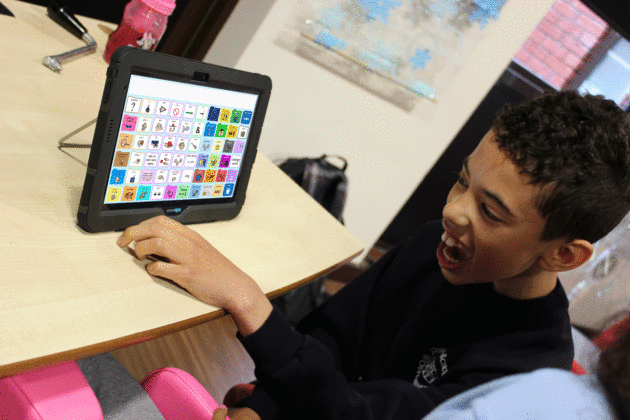
Simply touch a symbol to make it speak or jump to a further page in the communication system