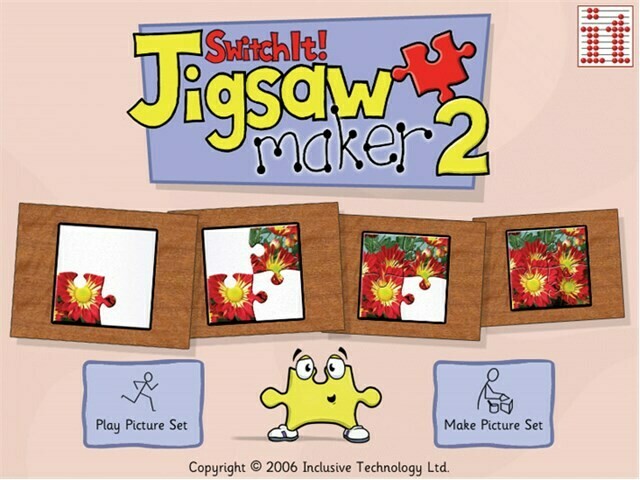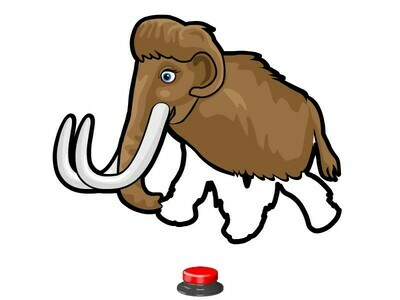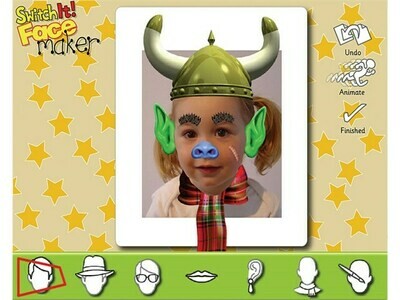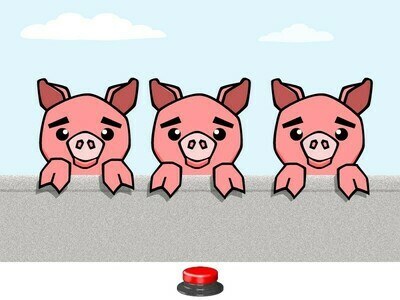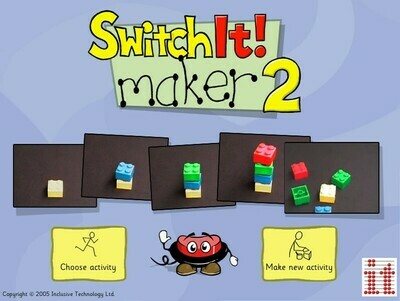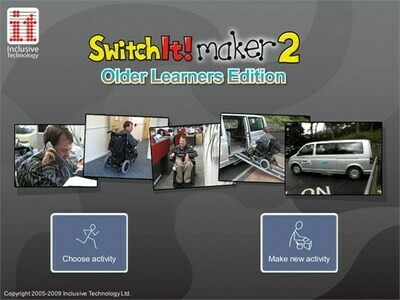Accredited Courses
We offer SACE and HPCSA accredited courses for professionals. Our courses are valuable for parents and carers too, providing tips, strategies, knowledge and support to all those involved in caring for a person with complex needs.

Customised Training
We offer customised courses to meet the needs of your team. We are experienced at hosting small and large events and can manage the catering, venue and logistics too. Chat to us to find out more!
OUR SERVICES
I'm a paragraph. Click here to add your own text and edit me. It’s easy. Just click “Edit Text” or double click me to add your own content and make changes to the font. Feel free to drag and drop me anywhere you like on your page. I’m a great place for you to tell a story and let your users know a little more about you.

Snoezelen Rooms: Benefits & How to Use One
Sensory or “Snoezelen” Rooms are spaces within which people can experience calming, enjoyment, targeted stimulation & therapy and communication opportunities.
The dark space, sometimes combined with glowing objects, is also a way to reach children with CVI or profound learning difficulties, as it removes visual distractions and heightens focus.
Presented by a Sensory Integration trained Occupational Therapist, you'll learn about the multiple benefits and applications of sensory rooms, as we show you examples of this beautiful technology.
For any centre or school considering installing a Snoezelen Room, this course provides valuable information about what to consider.
Details: Full day. Light Lunch included. Includes printed notes. Agenda available on request.
Relevant for: Educators, Therapists, Parents
Details: 1 day course, light lunch included.
Cost: Dependant on location, venue & number of participants
What people said...
Excellent course, well researched with relevant information.
– G.E.
Very valuable regarding the need for a Snoezelen room, and how to equip it. I loved the assessment tools included. Thanks!
– S.K.
I would like to make use of this opportunity to say thank you for the amazing course, one of the best and most informative I have attended in a long time.
– S.D.T
0860 888 121
info@inclusivesolutions.co.za

Easily Request Your Quote | Our Replies are Quick
SwitchIt! Jigsaw Maker 2
Make your own photographs into interactive on-screen jigsaws.
- Designed for very young children upwards.
- Choice of screen styles give you age-appropriate activities for older children and adults with learning difficulties.
[tab name='Description']
- This program is designed for very young children upwards, with a choice of screen styles that also give you age-appropriate activities for older children and adults with learning difficulties.
- SwitchIt! Jigsaw Maker 2 gives you a easy way of making your own photographs or other pictures into interactive on-screen jigsaws. Pictures can be cut into two, four, or nine piece puzzles. Play on-screen and you’ll never have to worry about pieces being chewed up or scattered! Jigsaws can also be printed out for use away from the computer.
- The jigsaws can be completed in 4 ways, which provides activities with a finely graded progression in skill level:
- Cause and effect - just press a switch to build the picture. This level can also be used in a reveal game: The picture appears bit by bit, so learners can try and guess what the picture is before it is completed.
- Click on any piece - it will jump into place. An easy introduction to making jigsaws.
- Find the piece that fits the place chosen by the computer. A more demanding activity.
- Drag the pieces into their correct places. This level simulates making a real jigsaw. Support is provided for those players who find dragging with the mouse difficult, and this level can also be played using single clicks of the mouse.
- All of these can be played using the mouse, a touch screen, an interactive whiteboard or by using one or two switches such as the Ablenet switches from our catalogue. (Switches allow players who cannot use the mouse, a touch screen or the keyboard to play as well.)
- The major new feature in SwitchIt! Jigsaw Maker 2 is the new way of adding your own pictures. This is now so easy that young children and those with severe learning difficulties can put their own pictures in themselves.
- SwitchIt! Jigsaw Maker 2 can even take your pictures straight from your digital camera. (This requires a modern digital camera that plugs in to a USB socket in your computer.)
- You can now add your own music or personalised voice message to go with each picture. Now players can make a jigsaw puzzle of their favourite pop star, then hear their latest hit as a reward. Alternatively, those adding pictures of their family or school can also add some voiceover commentary to go with them. This feature makes SwitchIt! Jigsaw Maker 2 very rewarding for students who may find it difficult to provide evidence of achievement by traditional methods.
[tab name='Technical']
- Compatible with: Windows: 7 / 8 / 10 / 11.
- Single User / Multi-User Licence Options Available - please specify.
- An active internet connection required for installation/activation.
[tab name='Support']
Please contact us if you require support.