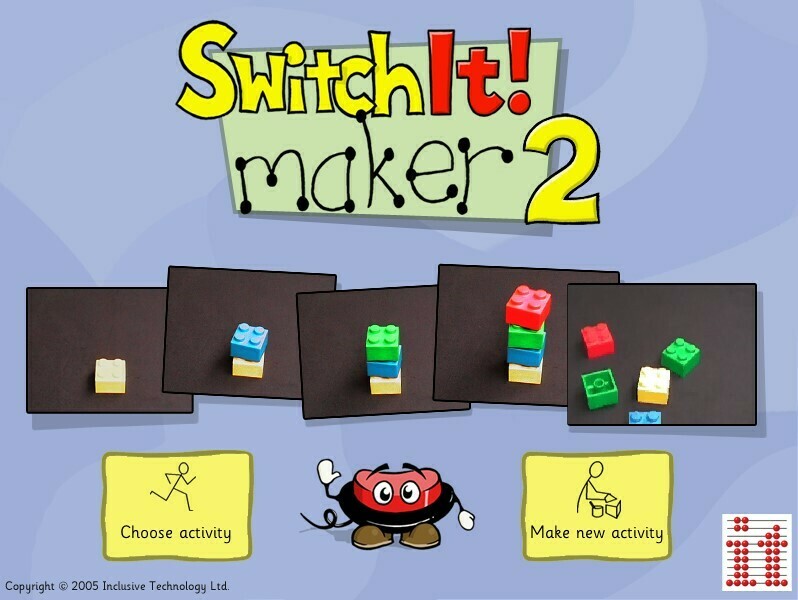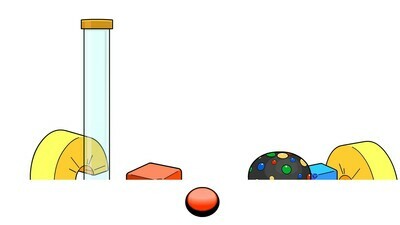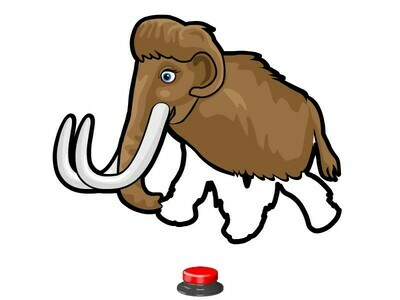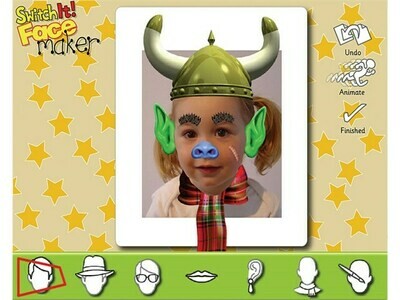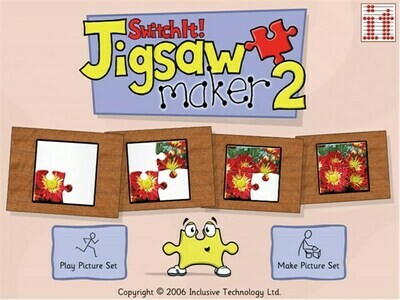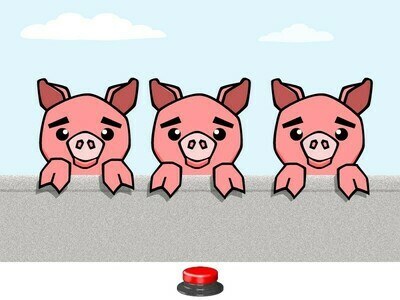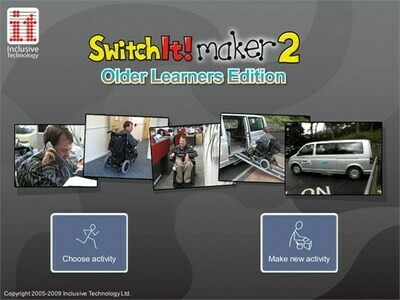Accredited Courses
We offer SACE and HPCSA accredited courses for professionals. Our courses are valuable for parents and carers too, providing tips, strategies, knowledge and support to all those involved in caring for a person with complex needs.

Customised Training
We offer customised courses to meet the needs of your team. We are experienced at hosting small and large events and can manage the catering, venue and logistics too. Chat to us to find out more!
OUR SERVICES
I'm a paragraph. Click here to add your own text and edit me. It’s easy. Just click “Edit Text” or double click me to add your own content and make changes to the font. Feel free to drag and drop me anywhere you like on your page. I’m a great place for you to tell a story and let your users know a little more about you.

Snoezelen Rooms: Benefits & How to Use One
Sensory or “Snoezelen” Rooms are spaces within which people can experience calming, enjoyment, targeted stimulation & therapy and communication opportunities.
The dark space, sometimes combined with glowing objects, is also a way to reach children with CVI or profound learning difficulties, as it removes visual distractions and heightens focus.
Presented by a Sensory Integration trained Occupational Therapist, you'll learn about the multiple benefits and applications of sensory rooms, as we show you examples of this beautiful technology.
For any centre or school considering installing a Snoezelen Room, this course provides valuable information about what to consider.
Details: Full day. Light Lunch included. Includes printed notes. Agenda available on request.
Relevant for: Educators, Therapists, Parents
Details: 1 day course, light lunch included.
Cost: Dependant on location, venue & number of participants
What people said...
Excellent course, well researched with relevant information.
– G.E.
Very valuable regarding the need for a Snoezelen room, and how to equip it. I loved the assessment tools included. Thanks!
– S.K.
I would like to make use of this opportunity to say thank you for the amazing course, one of the best and most informative I have attended in a long time.
– S.D.T
0860 888 121
info@inclusivesolutions.co.za

Easily Request Your Quote | Our Replies are Quick
SwitchIt! Maker 2
SwitchIt! Maker 2 will turn your text, images, movies and sounds into simple on-screen activities.
- Activities are automatically accessible using a mouse, whiteboard, touch monitor, keyboard, one or two switches.
- Make talking books starring your pupils, or a slide show of a recent trip. Put that digital camera to good use!
[tab name='Description']
- SwitchIt! Maker 2 is especially designed so that children can make activities as part of a lesson. It’s that easy! SwitchIt! Maker 2 first asks you to choose a layout for a new page - do you want words with a picture, or just a picture? Then add an image or some video. Type in the text using your keyboard or the on-screen keyboard (great on an interactive whiteboard), then add some voiceover or load some music. That’s it! Export and import features let you transfer your activities to other computers or onto CD, etc.
- The program also has over 1,500 useful example files, including a selection of PCS symbols from Mayer-Johnson and Rebus Symbols from Widgit, clip-art pictures, sample videos and music. It also allows you to import a wider range of image and sound files than ever before.
[tab name='Technical']
Compatibility:- Windows: 7 (32-bit)
- Not fully compatible with 64-bit versions of Windows (see FAQ below)
- Not compatible with Windows 8
- Not compatible with Windows 10
[tab name='Support']
Please contact us if you require support.
[tab name='Video']