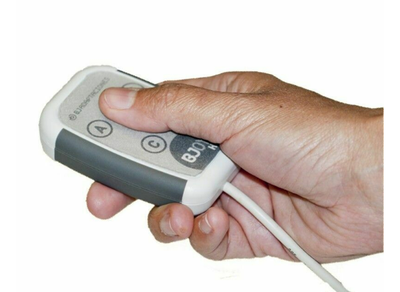Accredited Courses
We offer SACE and HPCSA accredited courses for professionals. Our courses are valuable for parents and carers too, providing tips, strategies, knowledge and support to all those involved in caring for a person with complex needs.

Customised Training
We offer customised courses to meet the needs of your team. We are experienced at hosting small and large events and can manage the catering, venue and logistics too. Chat to us to find out more!
OUR SERVICES
I'm a paragraph. Click here to add your own text and edit me. It’s easy. Just click “Edit Text” or double click me to add your own content and make changes to the font. Feel free to drag and drop me anywhere you like on your page. I’m a great place for you to tell a story and let your users know a little more about you.

Snoezelen Rooms: Benefits & How to Use One
Sensory or “Snoezelen” Rooms are spaces within which people can experience calming, enjoyment, targeted stimulation & therapy and communication opportunities.
The dark space, sometimes combined with glowing objects, is also a way to reach children with CVI or profound learning difficulties, as it removes visual distractions and heightens focus.
Presented by a Sensory Integration trained Occupational Therapist, you'll learn about the multiple benefits and applications of sensory rooms, as we show you examples of this beautiful technology.
For any centre or school considering installing a Snoezelen Room, this course provides valuable information about what to consider.
Details: Full day. Light Lunch included. Includes printed notes. Agenda available on request.
Relevant for: Educators, Therapists, Parents
Details: 1 day course, light lunch included.
Cost: Dependant on location, venue & number of participants
What people said...
Excellent course, well researched with relevant information.
– G.E.
Very valuable regarding the need for a Snoezelen room, and how to equip it. I loved the assessment tools included. Thanks!
– S.K.
I would like to make use of this opportunity to say thank you for the amazing course, one of the best and most informative I have attended in a long time.
– S.D.T
0860 888 121
info@inclusivesolutions.co.za

Easily Request Your Quote | Our Replies are Quick
nAbler Pro Joystick
The nAbler Pro Joystick is specifically designed for computer users with limited hand control.
- Fingertip control requires only minimal hand movement.
- A large, integrated hand/palm rest makes work posture more relaxed, reducing strain and tension.
- Offers supportive left and right click, double click, drag lock, direction, speed and tremor controls.
[tab name='Description']
- Building on the huge success of nAbler, nAbler Pro was introduced to satisfy the needs of older users. Once users became teenagers, they would tend not to want to use nAbler since they associate the brightly coloured buttons with children’s products. Similarly, ageing users generally did not want to use a product which was clearly meant for children, yet their needs are in many ways similar to younger users.
- nAbler Pro has a modern silver-over- black colour scheme and black buttons with white legends, which are great for users with visual impairments.
- Because ageing users can sometimes exhibit tremors, we also built in a unique anti-tremor facility which filters out the tremors, leaving the underlying movement of the joystick or trackball. There are four selectable levels of anti-tremor filtering, and the feature may be turned off for users who have no need of it.
- Dwell Clicker is a new feature recently incorporated into nAbler Pro, allowing users to achieve completely switch-free selection of items on screen. Simply allow the cursor to dwell over the item in question for a pre-determined (but selectable) period and nAbler Pro will click it for you!
- Of course, all the great features that you already associate with n-ABLER such as cursor speed settings, drag-lock, double-click, programmable switch adaptation and driver-free operation are still available in nAbler Pro.
[tab name='Technical']
- Dimensions: 235mm x 130mm x 100mm high.
- Palm rest height approx 50mm.
- Rugged construction and ergonomic design with a large footprint for maximum stability.
- Modern silver-over-black colour scheme.
- NEW- Dwell Clicker feature.
- Pan Button to allow easy navigation of documents
- Symmetrical design for use with either hand, with Integral wrist support to minimise fatigue.
- Light touch joystick for easy navigation. Including Soft ball and T-Bar handles for alternative joystick grips.
- All buttons have white legends on black backgrounds for easy identification of button functions.
- Switchable left and right click buttons. Plus Double click and latching drag lock buttons.
- Audible (switchable to mute) and visual warnings indicating selection or change of function.
- Anti-tremor button (with three settings to compensate for the degree of tremor) to improve cursor control. Cursor Speed can also be controlled.
- Easy 'plug and play' installation
- Does not require driver software - ideal for contract managed computer systems
- Auto detecting PS2 and USB protocols
- Three-point fixing for mounting systems.
[tab name='Support']
Please contact us if you require support.